Menu
Close
Don’t let a faulty printer slow down your productivity. Get your printer repaired today by our expert technicians.
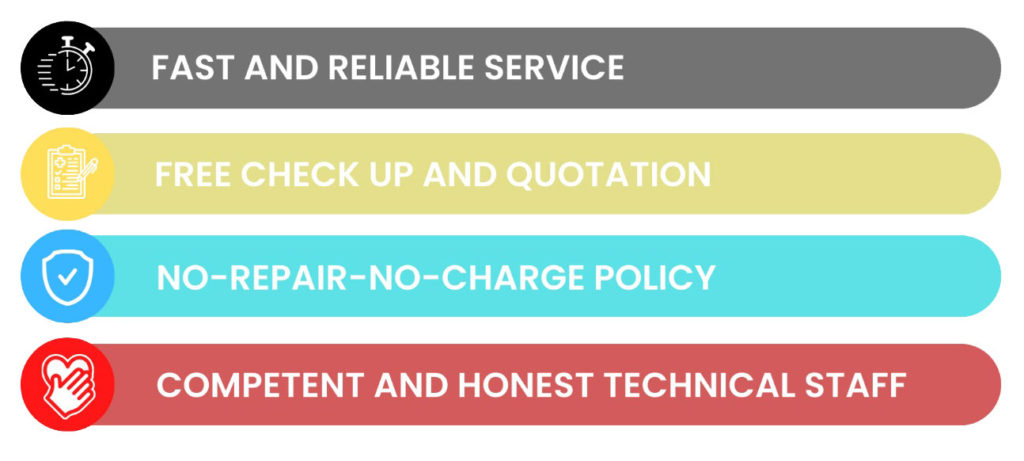
Reliable and expert printer technicians are important to resolve printer issues effectively and efficiently. They have the skills, knowledge, and experience to diagnose and fix a wide range of problems, including hardware faults, software glitches, connectivity issues, and more.
They also provide recommendations and preventive maintenance services to extend the life of the printer and keep it in good working condition.

A continuous ink supply system (CISS or CIS) is a device used on inkjet printers that increases the capacity of ink a printer can hold. We specialize in the organized installation of CISS for Epson, Canon, and Brother inkjet printers.
However, it is important to note that not all printer models are compatible with CISS. While it may be possible to install the system, it will not be sustainable. This can lead to issues such as air in the tubes or cartridges, causing gaps in the ink flow. The troubles will never go away unless you give up on the printer or you do away with the conversion.
To avoid potential problems and waste of money, consult with a professional before attempting to install a CISS on any printer model.
Many CISS concerns can be resolved through phone or messaging consultations with our support staff. They provide a walkthrough of the troubleshooting process.
Some common cases with ink tank printers:
If the walkthrough does not solve the problem, the user is advised to bring the unit to the office for servicing.
In some cases, printers with integrated ink tanks may experience damper problems that result in missing or broken nozzle prints. This may manifest as a gradual loss of color quality after printing a few pages.
To address this, the machine requires professional servicing.


Ink blotches, missing colors, irregular lines, or blank prints are often signs of a malfunctioning print head. This is a prevalent printer issue.
Our printer technicians identify the problem and fix the print head or if irreparable, replace it. In addition, they provide advice on how to maintain the printer to avoid running into similar problems in the future.
As with any machine, prolonged use of the printer can result in mechanical problems: paper roller and feeder malfunctions, dislocated gears, disks, faulty purge mechanisms, defective CR motors, and the like.
Our technical staff is skilled at keeping printers in top working condition. Check-ups and diagnoses are without cost to the user, so they only pay for the service they get.


Main Board Problem
Our technicians resolve issues such as EEPROM, General Error, and No Print Out signal board problems.
Scanner Problems in Multi-Function Printers
If the walkthrough does not solve the problem, the user is advised to bring the unit to the office for servicing.
In some cases, printers with integrated ink tanks may experience damper problems that result in missing or broken nozzle prints. This may manifest as a gradual loss of color quality after printing a few pages.
To address this, the machine requires professional servicing.


Software Adjustment
Printers make use of waste pads that absorb and collect unused ink during printing. These are porous pads that eventually get filled after a period of use.
To prevent leakage, printers have Waste Ink Counter software that stops the machine before the waste pads reach capacity.
To resume printing, the waste ink pads must be cleaned or replaced, and the Waste Ink Counter reset to zero.
Don’t let a faulty printer slow down your productivity. Get your printer repaired today by our expert technicians.
© 2023 Wink Printer Solutions. All rights reserved.